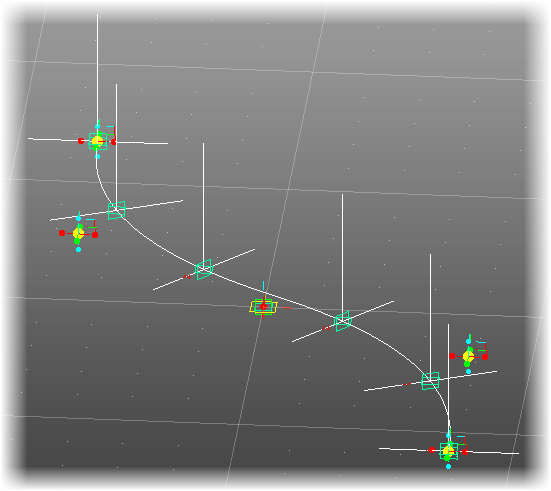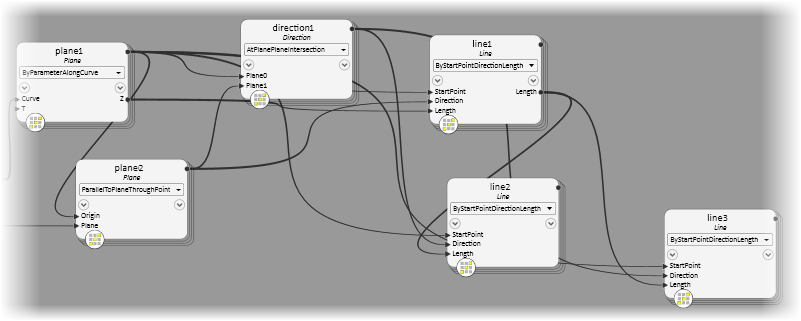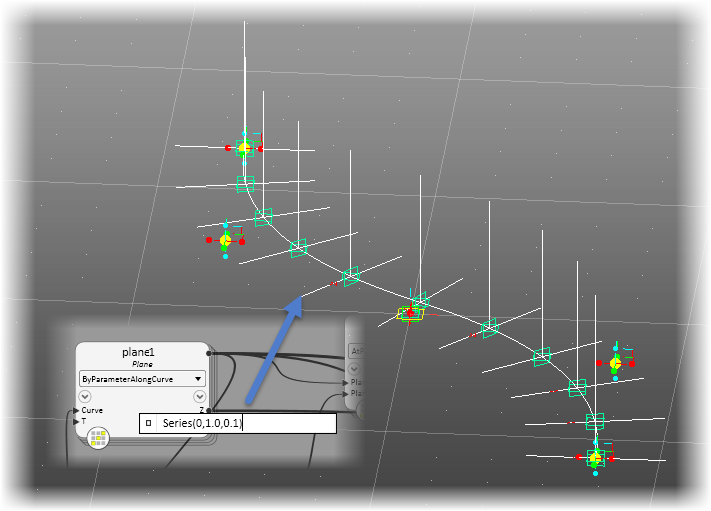Exercise: Replicate the Section along the curve
Replicate the
single section multiple times along the curved path. You can replace a single
input value for a feature with a List of values, which causes anything that
depends on that feature to be replicated for each of the values in the array.
In this case you will use the
T parameter of
plane1. Instead of a single
T = 0.3 value you will replace it with a
List of values. The syntax for a list requires
curly brackets and coma separated values. For instance,
T = {0, 0.2, 0.4, 0.6, 0.8, 1.0}.
- In the Graph, double click on the plane1 node. The Node Properties dialog opens.
- Replace the T parameter value with the List {0,0.2,0.4,0.6,0.8,1.0}
- Clos3e the Node Properties dialog by clicking the red X. The upside down tee is replicated along the curve for as many times as there are values in the List.
- (Optional) Alternatively you could also use the function Series(0,1.0,0.1) to define the T parameter. The function generates the list for you.
- Record User Changes into Transaction file.